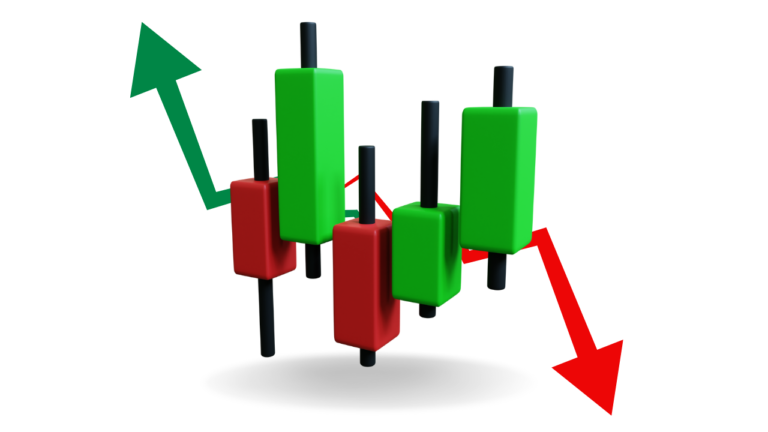Crypto.com considers itself the best place to:
- Buy and sell cryptocurrencies
- Pay for your daily expenses with cryptocurrencies
- Earn interest on your cryptocurrencies
- Invest your cryptocurrencies
- Get a loan with your cryptocurrencies as collateral
- Get paid by others in cryptocurrencies
It has one of the “hottest” domains on cryptocurrencies (you can’t beat crypto.com), and it might be the most promising cryptocurrency Project I’ve encountered recently.
The team behind Crypto.com has the purpose of bringing cryptocurrencies closer to everyday life by bridging the gap between the world of the cryptocurrencies and that of the traditional banking system.
As the company itself mentions in its vision, its mission is “to accelerate the world’s transition to cryptocurrency“.
I can admit, openly and shamelessly, that the Project they’ve started is commendable, multifaceted, and it completely embraces the topic of cryptocurrency.
If you’re interested, continue reading, as right here, you’ll find the most thorough guide on Crypto.com and its Cashback Visa Card!
Enjoy!
🎁 $75 Sign up [Crypto.com]
Crypto.com offers 2 Sign-up Bonuses which can be redeemed together.
The first is about the Crypto.com Mobile App ($25) while the second is about the Crypto.com Exchange ($50).
I would suggest that you start by downloading the application (App) and then deal with the Exchange.
* To get your App Bonus, you must use the code during your signup (or 10 days from the date you verified your email) and stake at least for the Red Ruby Card.
* To get your Exchange Bonus, you must Stake CRO on Exchange.
📅 Founded: | 2016 |
UK, AU, USA, CA: | ✅ |
₿ Cryptos: | 9201 |
💱 Trading Pairs: | 391 |
💸 Trading Fees Exchange: | 0.4% - 0.4% |
🏦 Buy with Bank Transfer: | ✅ (0% Commission) |
💳 Buy with Debit/Credit Cards: | ✅ (2.99% Commission) |
💳 Crypto VISA Card: | |
💰 Saving Accounts: | ✅ |
🖥️ Desktop App: | ✅ |
📱 Mobile App: | ✅ |
🎁 Crypto.com Bonus: | 25$ (CRO) |
🏷️ Referral Code: | |
Crypto.com Guide Table of Contents:
- About Crypto.com
- Crypto.com Cashback Visa Cards
- Crypto.com Features
- How to open an account
- How to buy Crypto
- How to Sell Crypto
- How to withdraw Money
- Should I trust Crypto.com?
- Alternative Platforms
- Conclusion
- F.A.Q.
- 🎁 Crypto Bonus [$75]
These last few months, I was constantly targeted by Crypto.com advertisements on social media.
As I’m also in the Digital Marketing sector, I was impressed by the quality of its ads (amazing video quality, creativity, and really nice targeting — kudos to your digital marketing guy), but I hadn’t tried the service before.
I always consider it a great sign of growth, when I see a company invest in marketing. It shows that it cares about its product and doesn’t leave anything to chance.
Some days ago—was it because I found the time? Or was it because the planets aligned? I don’t know the reason. Anyway, the advertisement succeeded in its objective and got me to their website!
That was it. I spent the rest of the day searching for and reading information on Crypto.com!
❤️ Sharing is Caring
Share this article with someone who wants to know more about Crypto.com
You will help him and me at the same time!
About Crypto.com
The company was founded in June 2016, called Monaco Technologies GmbH with Kris Marszalek as its CEO.
On July 6, 2018, it rebranded itself to Crypto.com by buying the domain name for a few millions from a professor in the University of Pennsylvania, Matt Blaze.
Crypto.com is a mobile application which gives you the ability to buy and sell digital currencies (7 Fiat currencies and 80+ Cryptocurrencies), store them (Wallet), invest them (Invest Feature), get interest on them (Earn Feature), get loans with them as collateral (Credit Feature), and get paid in them (Pay Feature).
The app comes along with to a VISA debit card (Crypto.com Card) which allows you to pay for your daily transactions in cryptocurrencies (I’ll explain more later).
This card offers amazing benefits (you won’t find anything similar in the market) like cashback return (in CRO) from 1% to 8% on all your purchases and a 100% cashback for services like Spotify and Netflix.
The application is available only as a mobile version and you can’t connect from your computer (which is a huge minus for laptop boys like me).
What’s good is that the application is very user-friendly, allowing even newbies to navigate it along with its features pretty easily.
In Desktop Version you can find Crypto Exchange. Exchange is another, more sophisticated, platform of Crypto.com where you can trade and exchange cryptocurrencies with more complex options (such as stop & loss orders, limit orders, etc.)
What is the CRO Token?
The operation of Crypto.com Chain, ie the public blockchain of Crypto.com on which the operation of the platform is built, is based on a cryptocurrency (Utility Token) which has been developed by the company itself.
It’s the CRO (Crypto.com Coin):
CRO is based on Etherium‘s Blockchain and it can be stored in any wallet that supports ERC-20 tokens.
If you’re an aspiring miner, the CRO Token won’t do you any favors. You can’t mine it in any way, as it’s “created” automatically with each deposit in the Crypto.com Wallet App.
This particular cryptocurrency (Utility Token) is accepted by all popular online exchanges around the world (like Binance, Bithumb, Bittrex, OKEK, etc.).
If you want to learn more about the CRO Token, you can read the White Paper that comes with it.
If, on the other hand, you want to know more about the Blockchain of Crypto.com, be my guest.
What was the MCO Token?
Before the August of 2020, Crypto.com had a second Utility Token (just like the CRO) that based its operation on, the MCO.
In August of 2020, with an ultimate goal of simplifying and streamlining its operation, Crypto.com decided to keep just one utility token for it’s chain, that of CRO and “kill” the MCO.
All MCO holders were able to convert their MCOs to CROs at a fixed exchange rate (quite controversial for many) through the MCO Swap Program and all the benefits & functionalities of the MCO were replaced by the CRO.
MCOs that will not be swaped to CRO will continue to circulate on the blockchain but will be practically useless as they will not be supported by Crypto.com and the services it offers.
If you want to know more about this core change in the way the company operates, you can read their official announcement.
What is Crypto Staking?
If you’ve even entered the app’s website (or have downloaded it already), then you’ll certainly have seen the term “Staking“.
If you’re a Poker player, you’re probably already familiar with the term.
In the Poker world, staking is having a third party “fund” a player’s capital, expecting him to win so that the funding party can keep a percentage of the winnings. It’s like an investment on a player’s skills.
I’d like you to keep that logic in mind and read Binance Academy‘s definition of Staking:
Staking is the process of holding funds in a cryptocurrency wallet to support the operations of a blockchain network. Essentially, it consists of locking cryptocurrencies to receive rewards.
So, buying and Staking CRO Tokens in Crypto.com means you “support” the company by investing your capital in its Token.
“Staking” in Crypto.com means that you keep your CRO in your Crypto.com Wallet for 6 months and you can’t sell them or exchange them. They’re locked for six months.
As you can understand, it’s very important for the company’s growth that users invest their capital in its own Token and keep it there.
For this reason, the company offers many advantages to those staking CRO Tokens.
Some of these advantages include:
- Premium Metal Crypto.com Debit Cards (with higher Cashback rates and Benefits)
- Higher yearly interest rates in the Earn Feature (up to 20% APR)
- 50% Discount to the Invest Feature’s fees
You can learn more about the staking benefits in the next chapter, where I am going to analyse them in greater detail.
🎁 $75 Sign up [Crypto.com]
* To get your App Bonus, you must use the code during your signup (or 10 days from the date you verified your email) and stake at least for the Red Ruby Card.
* To get your Exchange Bonus, you must Stake CRO on Exchange.
Crypto.com Cashback Visa Cards
If you’ve heard about Crypto.com, then you’ve certainly heard about its famous Cashback VISA cards.
These cards offer many privileges, but the most important is that they allow you to pay your daily transactions in cryptocurrency.
You can use them at any POS that accepts VISA cards (practically, all of them) and you can pay with Bitcoin, Etherium, CRO etc (by converting them to fiat currency), and get even more Cashback in CRO.
As I mentioned above, Crypto.com’s basic mission is to bring cryptocurrencies closer to everyday life.
So, imagine that you can do your weekly grocery shopping in the Supermarket or buy yourself a cup of coffee and pay with Bitcoins, and also get a 8% Cashback!
Something pretty cool and impossible, until now!
Crypto.com offers a wide selection of 5 different Tier Cards, each with its own privileges and obligations.
In order to “upgrade” your profile to a higher card Tier and enjoy the respective privileges, you need to Stake CRO Tokens for 6 months.
The Staked CRO Tokens aren’t lost, they remain in your possession and are available for use after 180 days. Think of it as a time deposit.
Then, after the 6 months, you can continue using your premium card with no extra charges, forever. (If you choose not to stake your CRO, then your privileges will be significantly fewer.)
The basic card tier is the Midnight Blue Card (which requires no Staked Tokens) and the most high-end is Obsidian Black (which needs you to Stake 1.000.000 CRO).
Before going over each card in detail, let’s see what is true for all cards:
- There is no subscription fee
- They are available in Europe, the United States of America, and Singapore
- Shipping the cards to your address is free
- You can pay in foreign currency using real exchange rates (just like the Digital Banks of Revolut, N26, etc.)
- 1% to 5% Cashback on all your purchases
- Free ATM cash withdrawals
- Cool metallic design (not for the basic card)
Let’s see each card in more detail:

Midnight Blue Visa Card
Free
It’s the basic card, which is completely free (no CRO Staking) and offers 1% Cashback of each purchase, in CRO Tokens.
The card is made of plastic, and it’s blue.
| Card: | Midnight Blue |
| CRO Stake Amount: | Not required |
| Cashback: | 1% on every purchase |
You can also withdraw cash for free from any ATM, up to $200 each month* and you can exchange currency using the real exchange rates up to $2,000 each month.
$25 Sign up Bonus
By signing up on Crypto.com with the code c2wr2gzajd, you’ll get $25 in CRO Coins.
* To get your App Bonus, you must use the code during your signup (or 10 days from the date you verified your email) and stake at least for the Red Ruby Card.
Ruby Steel Visa Card
5.000 CRO Stake
On the next Tier, you’ll meet the Ruby Steel Card, which is made of metal and has a red color.
To acquire it you will need to Stake 5.000 CRO for 6 months.
It offers 2% Cashback for all your purchases, in CRO tokens, and 100% rebate for your Spotify subscription.
What does free Spotify means?
You pay for your Spotify subscription with your Crypto Card and you get back 100% of the value in CRO Tokens.
| Card: | Ruby Steel |
| CRO Stake Amount: | 5.000 CRO for 6 months |
| Cashback: | 2% on every purchase |
| Free Services: | Spotify |
You can withdraw cash for free from any ATM, up to $400 each month* and you can exchange currency using the real exchange rates up to $4,000 each month.
Jade Green / Royal Indigo Visa Cards
50.000 CRO Stake
On the 3rd Tier, you can find the Jade Green and the Royal Indigo cards. Those two metal cards offer exactly the same privileges with the only difference being in their color.
To get them you have to Stake 50.000 CRO for 6 months.
From now on the benefits start to become particularly interesting as this tier offers:
- 3% Cashback in CRO on any purchase
- 100% rebate for your Spotify & Netflix subscriptions
- Access to airport Lounges with LoungeKey
- Higher interests for the Crypto Earn Feature (read below)
- 10% annual interest on your 50.000 Staked CROs
What does the 10% annual interest rate mean?
By Staking 50.000 CRO to get your card, crypto.com rewards you with an additional 10% annual interest rate on this amount. The interest amount is being paid directly to your wallet every 7 days.
This means that within the period of 6 months you will have gained an interest amount of CRO without doing anything! This is a typical case where you make your money work for you.
Personally, Royal Indigo is the card I chose to try the Crypto.com services.
| Card: | Royal Indigo/Jade Green |
| CRO Stake Amount: | 50.000 CRO for 6 months |
| Cashback: | 3% on every purchase |
| Benefits: | Higher Interests on Earn Feature |
| Free Services: | Spotify & Netflix |
| Airport Lounges: | Free for 1 Person |
| Interest on Staked Amount: | 10% annual |
Finally, free ATM cash withdrawals is limited to up to 800$ /month* and currency exchange using the real exchange rate is limited to 10.000$ /month.
Icy White / Rose Gold Visa Cards
500.000 CRO Stake
In the 4th tier you will find Icy White & Rose Gold. In the same pattern, the two cards offer the same privileges with only difference being their color.
To get one of them, you need to Stake 500.000 CRO for 6 months.
Here is where the benefits start to get wild.
It provides all the previous tier benefits with even higher rates on interest rates, discounts, cashback and rebates.
It also offers 100% rebate on Amazon Prime, +1 person at your airport lounge pass, –10% discount on every booking you do via Expedia, an exclusive package with the company’s exclusive Merchandise and access at Crypto Private Club (premium support, heritage service, etc.).
| Card: | Icy White / Rose Gold |
| CRO Stake Amount: | 500.000 CRO for 6 months |
| Cashback: | 5% on every purchase |
| Benefits: | Higher Interests on Earn Feature |
| Free Services: | Spotify, Netflix & Amazon Prime |
| Discounts: | -10% on Expedia |
| Airport Lounges: | Free for 2 People |
| Interest on Staked Amount: | 12% annual |
| Extra Benefits: | Crypto Private Club, Welcome Pack |
You can withdraw cash for free from any ATM, up to $1.000 each month* and you can exchange currency using the real exchange rates up to $20.000 each month.
Obsidian Black Visa Card
5.000.000 CRO Stake
And in the highest tier, you will find the Obsidian Black card.
To get that much-desired card, you need to Stake 5.000.000 CRO for six months.
At this level you will enjoy all the benefits of the previous tier and in addition:
- 10% discount at Airbnb
- Private Jet Partnership
- 8% Cashback
| Card: | Obsidian Black |
| CRO Stake Amount: | 5.000.000 CRO for 6 months |
| Cashback: | 8% on every purchase |
| Benefits: | Higher Interests on Earn Feature |
| Free Services: | Spotify, Netflix & Amazon Prime |
| Discounts: | -10% σε Expedia & Airbnb |
| Airport Lounges: | Free for 2 People |
| Interest on Staked Amount: | 12% annual |
| Extra Benefits: | Crypto Private Club, Welcome Pack, Jet Partnership |
You can withdraw cash for free from any ATM, up to $1,000 each month* and you can exchange unlimited currency using the real exchange rates.
Which Crypto.com Card should I choose?
So now, ladies and gentlemen, we’ve reached the million-dollar question.
Which card should you choose?
If you read the analysis of the cards, you must be “drooling” over the high-end tier benefits.
I think that there are no cards out in the market right now that offer so many benefits to the user.
But is it worth it?
To see what you’d actually gain, I’ll use the Jade Green/Royal Indigo tier as an example.
By doing the math, regarding the 100% rebate for your Netflix and Spotify subscriptions, I get the following:
(6.99€ * 12) + (7.99€ * 12) = 179.96€
And if I consider that you would spend about 2,000€ in a year, with the 3% Cashback, I get:
2.000€ * 0.03 = 60€
That brings the total benefit to 239.96€ per year.
And how much would this card cost you?
To get the Jade Green/Royal Indigo tier card, you’ll need to Stake 50.000 CRO.
With the current exchange rate, a CRO Token is valued at 0.056€, which gives us: 50.000 * 0.056€ = 2.800€.
In essence, it wouldn’t cost you anything, since your Stacked CRO Tokens remain yours after the six months.
Also, keep in mind that in the 3rd tier Crypto.com offers an additional 10% interest rate on the 50.000 CROs you have stacked. This means that, by the end of the 6th month, you will have gained 2.500 additional CROs, valued 140€.
As profitable as the specific deal might be, do not forget that no one guarantees that the commitment you will make is safe.
CRO is a Crypto Token. This means that it comes along with the volatility that all cryptocurrencies are characterized by. Their value can go up or down very quickly, without warning.
If the CRO to Euro exchange rate drops to 0,04€/CRO, for example, then your starting capital of 2.800€, will now be worth 2.000€.
Finally, keep in mind that your CRO will be held in the wallet of Crypto.com, and as such it will be susceptible to hackers, or a possible bankruptcy of the company.
So, the question becomes: what’s the maximum risk you’re willing to take?
I chose the Royal Indigo Crypto Card which requires staking 50.000 CRO. It is an amount of money that I am currently comfortable losing, for whatever reason.
I strongly advise you to do the same.
Crypto Wallet Review:
Buying & Selling Cryptocurrencies

The Wallet offered by Crypto.com allows you to buy and sell, but also store 80+ different cryptocurrencies and 7 fiat currencies in it.
It gives you access to all popular cryptocurrencies like Bitcoin, Etherium, Ripple, Binance which you can buy in two ways:
Any time you wish, you can transfer your cryptocurrency from your Crypto.com Wallet to any other Wallet you might want, and the other way back.
You can also maintain a capital in 7 different classic currencies (like Euro, Dollars, and others) in your Wallet and change between them at any time using their real exchange rate (something similar to what’s offered by the digital banks Revolut and N26).
Finally, if you’re a fan of monitoring, you’ll see charts where you can watch the live performance of more than 200 cryptocurrencies.
Crypto.com Earn Review:
Earn Interest on your Cryptocurrencies
One of the most basic features of Crypto.com is Earn, which allows you to earn interest on your cryptocurrencies (up to 12% yearly).
I want you to think of the Earn feature like the classic example of the “time deposit”, where you deposit your money in a bank and hold it there for a time, to get a better interest rate. Here you can also do a “time deposit” of your cryptocurrencies, having them “sit” in your Wallet, to get a better interest rate.
Interest is paid weekly and always in the respective currency (interest for Bitcoin deposits is paid in Bitcoins, for Etherium in Etherium, etc.).
How does the Earn Feature work?
The Earn Feature is connected with Crypto.com’s Credit Feature, and they function together as a Peer to Peer Lending system.
Just like the company itself says, the Earn Feature was created in order to provide the necessary capital to fund the Credit Feature’s growth.
When you lend cryptocurrencies with a certain interest rate, other users borrow cryptocurrencies with higher interest rate. The difference in interest rates is Crypto.com’s profit.
Before I get into specific examples, it would be a good idea to understand how interest works.
The interest you’ll receive depends on three things:
- The type of Coin you have deposited.
- How long is the fixed term on the time deposit.
- The amount of CRO Tokens you’ve already Staked.
Earn Feature Interest Rates with less than 5.000 CRO Staked:

Earn Feature Interest Rates with more than 50.000 CRO Staked

The Coins that can be invested are separated in three categories:
- Coins
- StableCoins
- Crypto.com Utility Token, CRO

Some of the 80+ supported cryptocurrencies are:
| Bitcoin | Ethereum | LiteCoin |
| Binance Coin | Ripple | ChainLink |
| Bitcoin Cash | LiteCoin | EOS |
| Cardano | Stellar | Cosmos |
| Dash | VeChain | NEO |
| Algorand | Polkadot NEW | Tezos |
| Theta | VeChain | yearn.finance |
| UniSwap | Erlond | Waves |
The supported Stable Coins are:
| USD Coin | Tether | Paxos Standard |
| True USD | True CAD | True AUD |
| True GBP | Dai |
After having gone over the theory, let’s see a few examples.
To enter the Earn Feature from the application, you’ll tap on Crypto.com’s logo that’s in the middle of the menu, and then you’ll tap on “Earn”.
There, you’ll tap the “+” button and choose the cryptocurrency you’ll want to set as a time deposit, and you’ll see the interest rate’s terms.
Interest Rate Bitcoin deposits:
Let’s suppose you have Bitcoin stored into your Crypto.com Wallet, you don’t like seeing them just sitting there, and you want to earn interest on them.
The Earn Feature offers you the following rate for your Bitcoins (if you have more than 50.000 CRO staked):

If you choose the fixed term of three months, you’re offered a 6.5% interest rate, for a term of one month the rate is 4.5%, and if you choose the flexible program (you can withdraw them at any time), you’re given a 2% interest rate.
Not bad, right?
The interest rates for other popular cryptocurrencies like Etherium, Ripple, Litecoin and others, are similar.
*If you have more less than 50.000 CRO staked, the above annual interests are: 4.5% (3 months), 3% (1 month) & 1.5% (Flexible).
Interest Rate example for Stable Token deposits:
If, on the other hand, you want to use your StableCoins in your time deposit, the interest rates are significantly higher.
Let’s see, for example, the yearly rates offered for USDC deposits while having more than 50.000 CRO staked:

For three months, you’re offered a 12% yearly rate, for one month a 10% rate, and in the flexible setting a 8% rate.
It’s obvious that they’re trying to motivate you to support them by holding onto their own cryptocurrencies.
*If you have more less than 50.000 CRO staked, the above annual interests are: 10% (3 months), 8% (1 month) & 6% (Flexible).
No matter what currency you’re holding onto in your Crypto.com Wallet, the least you could do is have them under Earn Feature’s Flexible Term.
There’s no commitment, you can pull them back at any time, and you get interest on them, that’s small but not zero.
🎁 $75 Sign up [Crypto.com]
* To get your App Bonus, you must use the code during your signup (or 10 days from the date you verified your email) and stake at least for the Red Ruby Card.
* To get your Exchange Bonus, you must Stake CRO on Exchange.
How to open an Account on Crypto.com
After the details on the application’s features, the next step is to open your account so you can try them out!
The process of creating an account on Crypto.com is simple, fast, takes place online, and doesn’t have any fees.
What you need to have before you get started:
- Passport, Driving License, or ID (with Latin characters).
- Your Referral Code to get $25 → c2wr2gzajd
- Your mobile phone.
I’ll wait a couple of minutes so you can go grab them.
…
You have everything ready? Great!
Let’s see how you’ll sign up, step by step:
Step 1:
Download the app in your mobile phone
Download the app in your phone from the following link or directly from Google Play or the Apple Store.
Step 2:
Add the Referral Code
Download the application and use the following Referral Code → c2wr2gzajd to get $25 Bonus in CRO
* To get your App Bonus, you must use the code during your signup (or 10 days from the date you verified your email) and stake at least for the Red Ruby Card.
Did you forget to add your Referral Code when you signed up?
Don’t’ worry, you can add it from the app itself, within the first 10 days of your signing up.
Take a look at the Perks that it offers (though you know them already, so you can press skip).
Step 3:
Confirm your email
Type your email and tap on “Submit”.

Go to the email account you typed and open the email that has (probably) come and tap on confirm.

Step 4:
Confirm your phone
After having finished your email confirmation, it’s time to do the same with your phone.

Following the same pattern, fill in your phone number and press on submit. You’ll get an SMS with a confirmation code, which you’ll need to type out in the next step.

Step 5:
Give your consent (or don’t) about receiving promotional material
As our favorite G.D.P.R. demands, for a company to have the right to send you promotional material, it needs your express consent.
Crypto.com seems to be a GDPR-compliant company, so it asks for it.

If you want to receive promo updates (offers, promos, gifts, discounts, etc.), mark the box and tap on “Continue”.
Step 6:
Create your account

To create your account, you need the following information:
- Full name
- ID
- Selfie for identification
So, you begin by filling in your name in Latin characters as it appears on an official document.
The next step in the identification process needs an official document.
- ID
- Driving License
- Passport

After choosing the document you want to use for your identification, your mobile phone camera will launch and allow you to take a picture.
Then, it’ll change into the front camera, so you can get a selfie.
This way they can verify that you’re indeed you (:O) and verify the account.
The application lets us know that the verification process can take 2 to 3 workdays.

My confirmation took 2 to 3 hours (maybe they aren’t that confident in their process ?)
Step 7:
Create your PIN
Then you’ll be asked to create a six-digit code (think of it like a PIN), which you’ll use to connect to the application, and you’ll be asked to fill it in before any transaction.

Step 8:
Choose your account’s main currency
It’s the main currency in which your balances and transactions will appear in.
You can choose between:
- Euro (EUR)
- US Dollar (USD)
- British Pounds (GBP)
- Singapore Dollar (SGD)

That was it. You’re done!
Your account is ready and you’re free to use all the application’s features.
If you’re using the referral code to create your account, then you’ll already have done the first step to get $25 (or in our case, about 22€) in CRO Tokens.
* To get the Bonus, you need to Stake at least 5.000 CRO.

How can you get Cryptocurrency in Crypto.com
You’ve successfully created your account and can’t wait to get into the action!
Let’s see how you can get Cryptocurrency in your Crypto.com account:
- Via a Bank Money Transfer
- Instantly via a Credit or Debit card
- Transfer Cryptocurrency from other Crypto Wallets
So, you can transfer your money from your bank account to Crypto.com and then buy Cryptocurrency with it, or directly buy it using a Credit or Debit card.
Let’s examine the two choices and their pros and cons, in order to see which is the best:
Transferring Money to your Crypto.com Wallet using a Wire Bank Transfer
In this process, we’ll send a money order from any bank to our Crypto.com Wallet.
Step 1:
Creating our Fiat Wallet
Just like you have a cryptocurrency wallet, you can have another one for your fiat currency.
Let’s create it:
You choose “Wallet” from the menu, then “Transfer” on top right, and then “+ Set Up New Currency”.

The application gives you the ability to create Wallets for up to 5 different currencies (such as Euro, US Dollar, Sterling, Swish Franc, Leu, Kuna, Forint, and many more).

The main currency I’ll use will be the Euro, so I’ll create a Euro Currency Wallet.
My choices for getting Euro into Crypto is through SEPA or Swift Transfer.
We choose SEPA and tap on “Set Up”.

Then, you’ll see a tab that lists all the information you need to set up the money order from your bank (IBAN, Beneficiary Name, BIC, etc.).
Step 2:
Sending the Money Order
You open your bank’s e-Banking platform (either your digital bank or your traditional bank, depending on what you prefer) and you choose to send a money order.
You fill in the recipient details (those you got from Crypto.com) and choose how much you want to send.
*Please note:
The name on your bank account must be the same as the name on your Crypto.com account.
Pros:
There are no fees on Crypto.com’s side for incoming money orders.
*Attention:
The fact that there are no fees on Crypto.com’s side doesn’t mean that there are no fees on your bank’s side. In my case, since I’m using the digital banks of Revolut and N26, there are no fees.
Cons:
Money orders usually need 1 to 3 workdays to appear in your account.
The digital banks I use for my money orders (N26 and Revolut) fulfil the money order in 1 workday.
When the money reaches its destination safely, you can carry on with the purchase.
From the central menu, you choose “Buy”, you pick the cryptocurrency you want, you select to buy using your “Fiat Wallet”, you fill in how much you want to buy, and tap on the buy button.

The cryptocurrency is yours! Congratulations!
So, in to sum it up: if you want to send a somewhat large sum, without extra fees, and you don’t mind waiting for a bit, then the money order is the perfect way for you to send money.
Buying Cryptocurrency with a Debit or Credit Card
If you’re one of those can’t wait and want it right now, and you can’t wait one nor three workdays, then this would be the best method for you.
You can buy any cryptocurrency on Crypto.com instantly, paying with a debit or a credit card.
Let’s see how:
You tap on the “Buy” button on the menu, then choose the cryptocurrency you want to buy, and add your card by tapping on the “Add Credit or Debit Card”.

When your card’s been added, it’ll be saved in the app, so you don’t need to add it again next time you want to buy something.
*Please note:
My Revolut Mastercard wasn’t authorized and I couldn’t purchase anything. My N26 Mastercard was accepted with no problems.
Then, you choose how much cryptocurrency you want to buy and press on the buy button.
The cryptocurrency is yours! Congratulations!
Pros:
Buying cryptocurrency happens immediately, in seconds.
Cons:
You need to pay a processing fee of 3.5% for each purchase, which isn’t paid to Crypto.com but to the card processor.
If you want your cryptocurrency and you want it now, then buying with a debit or credit card will be your best choice.If, on the other hand, you can be a bit patient, then the best (and cheapest) option would be the money order.
Transferring Cryptocurrency from another Wallet (i.e. Coinbase) to Crypto.com
If you keep your cryptocurrency in another Wallet or Online Broker, then you can transfer it to your Crypto.com Wallet very easily.
Do you keep your Bitcoins in Coinbase and want to transfer them to Crypto.com but aren’t sure how to do it?
Don’t worry, just follow the steps below and you’ll be alright.
*Please note: You can send all supported cryptocurrencies from Coinbase to Crypto.com using the same procedure. Those include: Etherium, LiteCoin, Ripple, Stellar Lumens, Bitcoin Cash, EOS, Dash, and more.
To better illustrate the process, we’ll consider that you want to transfer Bitcoins.
Step 1:
Find your unique Bitcoin Wallet Address on Crypto.com
The first step you’ll need to take is to open up the Crypto.com application and find your personal Bitcoin Wallet Address.
It’s an alphanumeric string, your personal address for depositing Bitcoin to your Crypto.com Wallet.
Open the app, tap on “Wallet” from the central menu, choose the cryptocurrency you want to transfer (Bitcoin, in this case), and tap on the button that’s titled “Transfer”.
If you have done everything correctly, you’ll see a window with a QR Code and an alphanumeric string that’s titled BTC WALLET ADDRESS.
Copy it!
Step 2:
Transferring Bitcoins from Coinbase
Since you’ve found your unique Bitcoin Wallet Address, it’s time to make a transfer from Coinbase.
Open your Coinbase account, choose Bitcoin, and then get into your Bitcoin Wallet.

After opening your Bitcoin Wallet, choose “Send”.

Fill in the Recipient field with the BTC Address you’ve copied from Crypto.com, fill in how much you want to send in the BTC field, and then tap on “Continue”.
After successfully completing the SMS Verification procedure, your transfer will start.
Step 3:
Don’t stress if it takes a while!
If it’s the first time you’re sending Bitcoins to different Wallets, don’t worry if it takes a while.
In a few minutes, you will see your transaction in Crypto.com’s transaction history, with a status of “Pending”.

Your Bitcoins are “on the way” and in the Blockchain’s next refresh, they’ll appear in your Wallet, ready to be used.
If you want to transfer Bitcoin, Etherium, XRP, or any other supported cryptocurrency from another Wallet to Crypto.com, the process is just like the one described above.
How to Sell Cryptocurrency in Crypto.com
Thankfully, the process of selling cryptocurrency you already hold on Crypto.com is even simpler than buying it.
In the central menu, you tap on “Sell” and then on the cryptocurrency you’re trying to sell.
In our example, let’s say you want to sell your Bitcoin. So, you choose the Fiat Wallet (if you choose your Crypto Wallet, you can sell your Bitcoins for other cryptocurrencies) and how much you want to sell.

The account has 0.0256 BTC right now, which with current exchange rates, it’s 226.68€.
When you tap on “Sell”, your Bitcoins will turn into Euro, instantly available for purchases through your Crypto Visa Card.
How to Withdraw Money from Crypto.com
You can easily withdraw money from the Crypto.com App, directly to your connected bank account via SEPA transfer, without any fees.
Let’s see how you can do that:
The first thing you have to do is convert the amount of cryptocurrency you want to withdraw to the main fiat currency of your account.
As an example, I chose to convert 22 MCOs to Euros which, at the current rate, resulted in €104,09.
After the conversion was successful, I clicked on the “Fiat Wallet” in the App, “Transfer”, then chose my currency and the bank account I wanted the money to be sent.

The minimum amount of money you can withdraw is €100 (or $100) and, as Crypto.com states, they need 3 to 5 business to process the withdrawal from their end and another 1 to 2 business days from the bank’s end to execute the transfer.
Well, I found out that they underestimate their powers…

As you can see, I asked for the withdrawal at 4th of June and the money were deposited into my bank account the next day in the morning!
No problems faced, flawless procedure, they overdelivered.
Should I trust Crypto.com?
As I mentioned, before I decided to try Crypto.com’s services, I was bombarded with ads in social media.
As a Social Media user that respects himself, the first thing I did was read the comments. That made me cautious and biased initially, when I met a few comments saying that Crypto.com is a “scam”, that I should “stay away” from it, and more.
The truth is that because of the multitude of scam websites that flourish these days (especially in the cryptocurrency industry), it’s not hard to think that Crypto.com is one of them.
Especially with all the cool features that are offered, the first thing that comes to mind is “too good to be true”.The truth, though, is that Crypto.com delivers exactly what it promises.
My experience with all its features, even though I’ve been using it just for a few months now, has been completely positive.
Even though the company doesn’t have a huge track record (it’s been in service since 2016), it speaks openly about its main milestones, from the moment it was founded to today.
You can also easily find information about its executives as well as available job openings (which right now are more than 30!).
*Note: One of the first things I look into when I’m examining a new online company, are the job openings. The more they are, the better the sign for me. It shows that the company invests in its growth.
The fact that it has formed a collaboration with companies like VISA and Ledger are another sign that it’s trustworthy.
Then, with a quick internet research, you’ll see countless reviews, in any medium, shape, or form you might want, where the users speak openly and show their experience with Crypto.com’s services.
In general, Crypto.com does what it promises, functions well, and is not a scam.
But the fact that something does work well doesn’t mean that it will continue to work well forever. Companies go bankrupt and close up every day. Let’s hope that it doesn’t happen with a company where we are (regular) customers.
Alternative Platforms
As we have seen, Crypto.com is a super-app when it comes to cryptocurrencies.
It pretty much tries to do everything – and it does it well enough – in order to become the # 1 choice of any user who wants to put cryptocurrencies into their daily lives.
This does not mean that it is, or should be, a monopoly on what it does.
Depending on each service offered, there are excellent competitors in the market.
Let’s find out:
Conclusion
The Crypto.com platform offers access to 80+ different cryptocurrency markets and 7 fiat currencies through a simple and user-friendly mobile phone app*.
*Up to now, there is no desktop version, nor is there an announcement regarding that.
Using the Crypto.com Cashback Cards, you can turn many crypto freak’s dream into reality, that is, you can use your cryptocurrencies to pay for all your daily transactions.
Also, depending on your card’s Tier, you have many benefits that include cashbacks with all purchases (1% to 8%) and can reach up to 100% cashback for your Netflix and Spotify subscriptions.
In the pros, you can also count that the basic tier (Midnight Blue) is completely free. On the other hand, the higher tiers don’t require any form of payment or subscription, besides trusting the company by “keeping” your capital in the application for a certain time.
In the cons, there’s the fact that the cards are in the process of being issued to Europe (while they’re available in the USA normally). So, you’ll need to be patient to get one.
Finally, Crypto.com offers some great choices regarding the utilization of your cryptocurrency:
- You can get interest on the cryptocurrency you “keep” on the app with rates up to 12% per year with the Earn Feature.
- You can invest your cryptocurrency with automated quant trading using the Invest Feature.
- You can get a loan by putting your cryptocurrency as collateral with the Credit Feature.
- You can get paid in cryptocurrency with the Pay Feature.
As I said initially, this project has me excited and highly hooked on it, since it’s multifaceted and seems to embrace Cryptocurrencies holistically. On the other hand, the company has a short track record as it was founded in 2016.
We’ll see how things play out.
In closing (for real now) I’d suggest you always keep in mind that cryptocurrency is an asset of VERY HIGH risk and volatility, and you should treat it as such. Its value is reappreciated or depreciated very quickly. You should only invest left over money, that you don’t have a problem with losing.
It’s a roller coaster ride, man (or woman, ofc)!
🎁 $75 Sign up [Crypto.com]
* To get your App Bonus, you must use the code during your signup (or 10 days from the date you verified your email) and stake at least for the Red Ruby Card.
* To get your Exchange Bonus, you must Stake CRO on Exchange.
F.A.Q.
What is Crypto.com?
Crypto.com is an application that allows you to:
• Buy & Sell cryptocurrency
• Pay your everyday transactions in cryptocurrency
• Earn interest for your cryptocurrency
• Invest your cryptocurrency
• Get a loan by putting your cryptocurrency as collateral
• Receive payments in cryptocurrency
Learn more reading this guide>
What is the Crypto.com Cashback Card?
It’s a Visa Debit card which allows you to pay your daily transactions in any POS with cryptocurrency. Besides that, it offers up to 8% cashback bonus in all transactions and interesting benefits like a 100% cashback rate for your Netflix and Spotify subscription.
Get a $25 bonus with your sign-up:
Use the code c2wr2gzajd when you sign up on Crypto.com and you’ll get $25 in CRO Coins.
► Get the $25 Bonus.
Disclaimer:
I’m not a professional investment advisor and the following information is not an investment suggestion, only a guide to help you.
Always keep in mind that investment = risk! Especially when we’re talking about cryptocurrencies, which are incredibly volatile!
Only invest money you’re willing to lose!
Affiliate Disclaimer:
Some of the links the site uses are affiliate links.
They don’t cost anything to use; they let other sites know you’ve accessed their services through MoneyMinority, and is a great way to support and keep MoneyMinority going!
If you don’t wish to use them, feel free not to! Your interest in MoneyMinority is still appreciated!









![How to Get Free Crypto Coins – Instant Sign-up Bonus [2024] Δωρεάν Κρυπτονομίσματα - Λίστα με Bonus Εγγραφής](https://moneyminority.com/wp-content/uploads/2021/12/Δωρεάν-Κρυπτονομίσματα-Λίστα-με-Bonus-Εγγραφής-768x432.png)